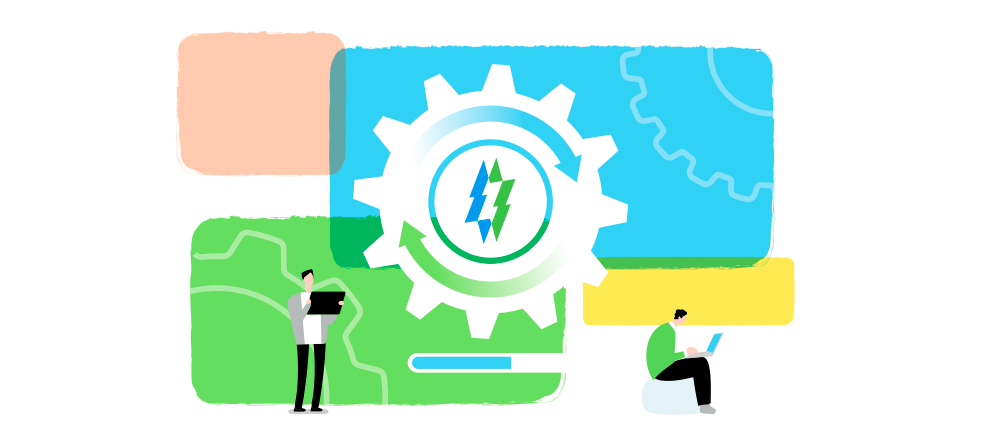Campaign list report speedup
Zeustrack developers made a significant refactoring of the campaign list report to increase the speed of report loading. It will bring you even more convenience in using Zeustrack.
A quick tip: if you want to speed up reports loading even faster, you can turn off the unnecessary columns from the view representation settings (the little cog button at the top left corner of each list view).

Get more details about the Campaigns tab from the documentation.
More info from the campaign details page
We’ve added a few more rows to the Details tab of the detailed Campaign report. These are Device filter, Countries filter, and Frequency cap.
It will help you have a more detailed overview of your campaign settings right from the detailed report, so you can better understand the performance of the campaign.
If you haven’t get yourself familiar with Details tab – now is the right time. To see the Details tab of the detailed Campaign report, press the View Details button from the campaign settings, and locate the Details tab.

We hope these new features will make your work with Zeustrack more comfortable. And sure there are more to come, so stay tuned!