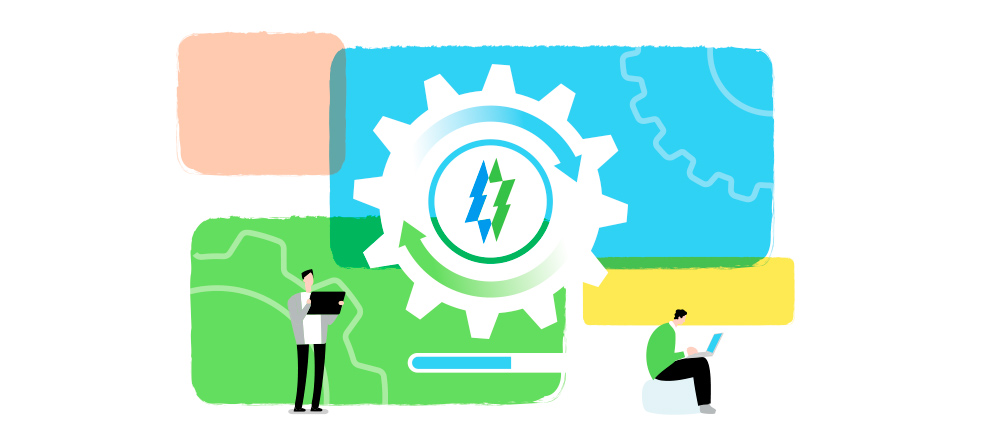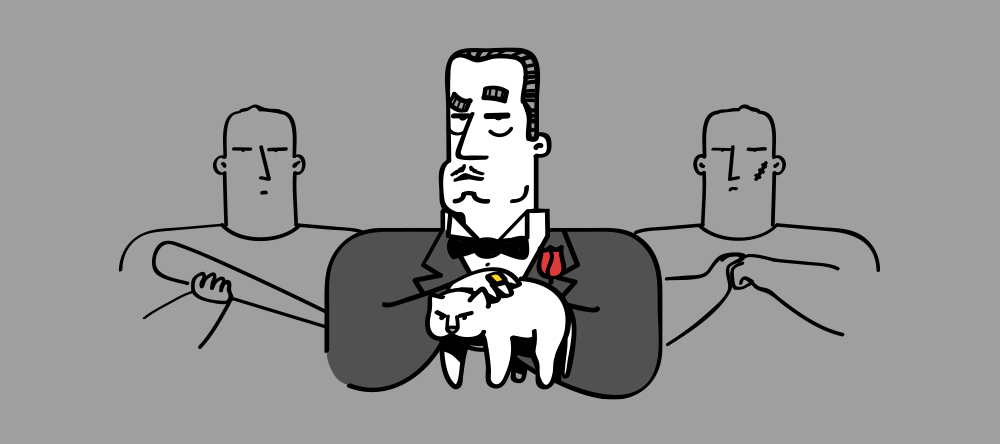In previous articles, we looked at options for automating your workflow using affiliate network templates, offer templates and lander templates. Today we will look at the last type of template in Zeustrack – the traffic source template.
Working in the affiliate marketing field, an affiliate manager constantly has to try different traffic sources and test conversions these sources can possibly bring, since the same offer can perform differently.
There is a well-known list of top traffic sources, but more and more new sources are opening on the modern Internet that can be potentially interesting in terms of launching advertising campaigns and the audience that converts. Therefore, you need to test these sources and collect and analyze data for the incoming traffic. The collection of such data is actually the tracking and is technically implemented using URL parameters.
Surely you already have a certain list of metrics that you pay attention to, you just have to automate the substitution of the necessary parameters for each traffic source. Zeustrack tools will undoubtedly help you with this.
Creating and configuring the settings of a traffic source template
When creating a traffic source template in the template editor, you will see three sections, such as the name for the template and the field for the postback link (if the traffic source supports this mechanism), the Advanced section and the Lander parameters section.
Template name and postback
The traffic source template Name is the only required field. Typically the template is named the same as the traffic source. If the traffic source supports the postback mechanism, you can also specify a postback link so that Zeustrack will pass the conversion data further to the traffic source stats.
Advanced section
This section is used to configure the parameters of the campaign URL.
It works as follows – you set the names and values for the parameters that you need for tracking, and Zeustrack automatically attaches the “tail” of these parameters to the campaign URL when you select this template in the General campaign settings.
This approach will save you from the need to manually add parameters to the link of the advertising campaign over and over again, thereby saving you time and insuring yourself against mistakes.
Detailed technical information on configuring traffic source template parameters could be found here.
Lander parameters section
In this section, you can optionally configure parameters that do not come from the traffic source, but must be generated directly on the landing page in order to be able to set the values of these parameters directly in the campaign settings. This way, you can set different values for different campaigns on any lander connected to the campaign, not statically in the lander code, but in different campaigns. It is also possible to enter the default value.
Detailed technical information on the parameters of the landing page is here.
These series of articles on work automation have come to an end. We really hope that this information was useful to you and we are sure that you will find effective use of automation methods. We surely will continue to work on expanding the arsenal of Zeustrack tools. Stay tuned for more useful updates!