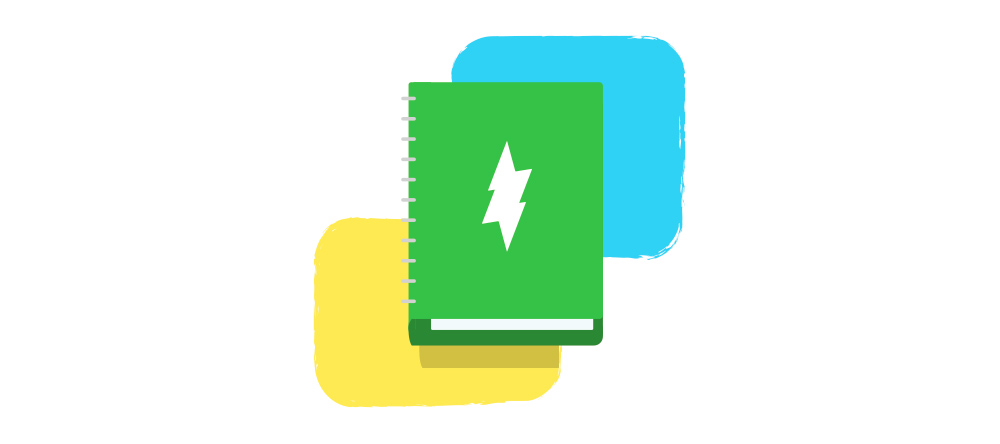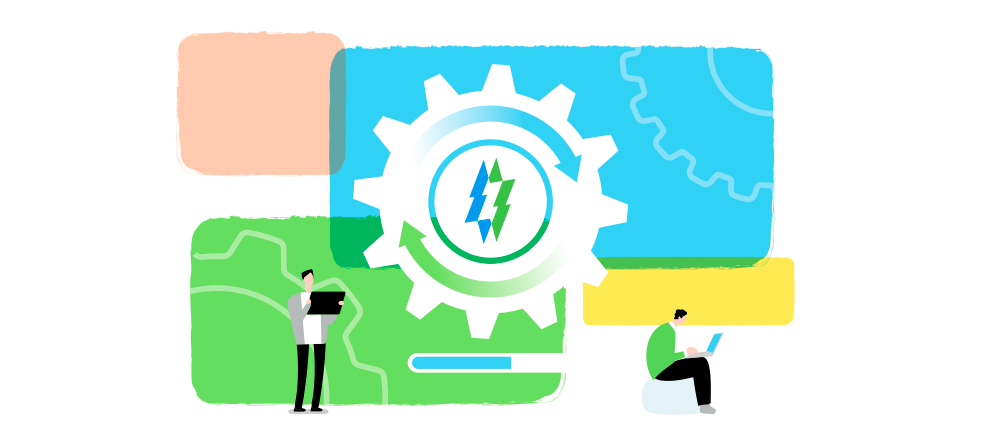Sometimes you need to track conversions instead of tracking, for example, checkout initiation. This can be achieved by utilizing the Zeustrak iframe pixel placed on the offer thank you page. Keep in mind this is only possible if your affiliate network allows it and has the technical capability to place the pixel on the offer pages. If it does, you only need to implement these three simple steps set up.
- Update lander the links to
https://{trackingdomain}/click/?origin={origin}&domain={trackingdomain}&fbpixel={lander.param:fbpixel} - Update the offer link. You should use 2 subids to make this work, so add something like
&sub4={click.var:domain}&sub5={click.var:fbpixel} - Use this iframe pixel on “thank you” page in your affiliate network
<iframe src=”https://{sub4}/__thankspage?pid={sub5}&ev=Purchase” style=”width: 0; height: 0; border: 0; border: none; position: absolute;”></iframe>
We hope you find this information helpful and remember, if you forget how to do this, you can always find the solution in Zeustrak documentation here.
And here‘s a pretty similar process of how to show a pixel for Google Adwords on a “thank you” page.