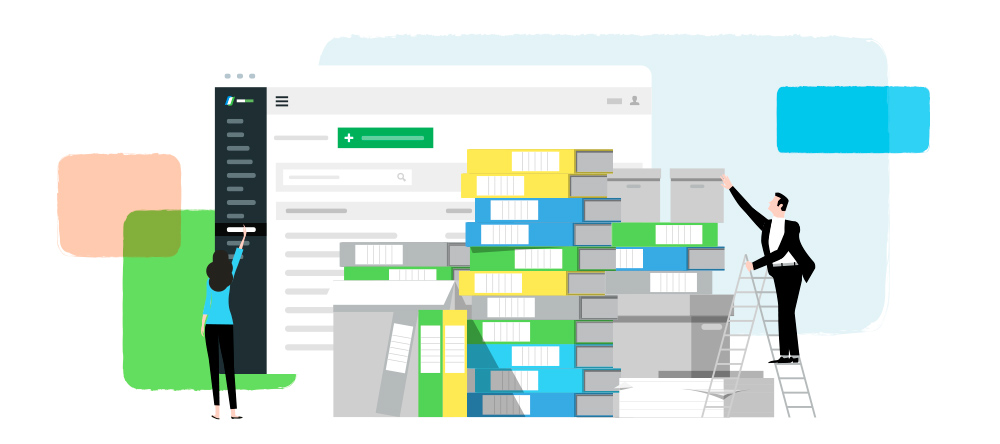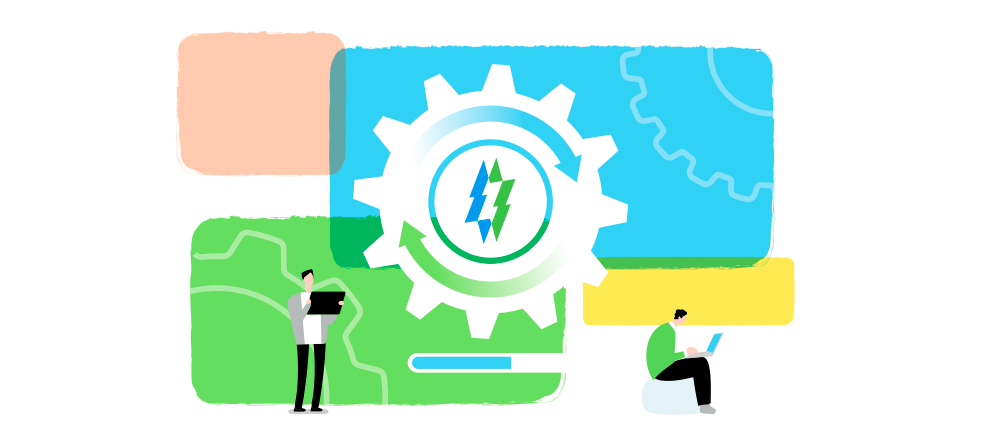Organize your campaigns and flows with efficient naming conventions. Whether you’re working solo or with a mediabuying team, establishing campaign naming conventions make it much easier for everyone to understand what is what. Stop looking at overviews with random campaign names and start making everything you launch easy to organize, compare and optimize.
Campaign Reports
Zeustrack offers a rich, real-time reporting system. Every report has up to three levels of grouping. You can also filter your reports by various definable parameters.
What is it?
Categories and Tags are designed to organize your work and facilitate campaign search for your team members.

Team admin can create/edit/view/delete/assign all categories and tags, other team members can view/assign categories and tags only for campaigns and flow they have access to.

How to use it?
Use Categories to group your campaigns in the reports. One campaign can belong only to one category. You can create an unlimited number of categories. Manage your categories under Settings > Categories menu.
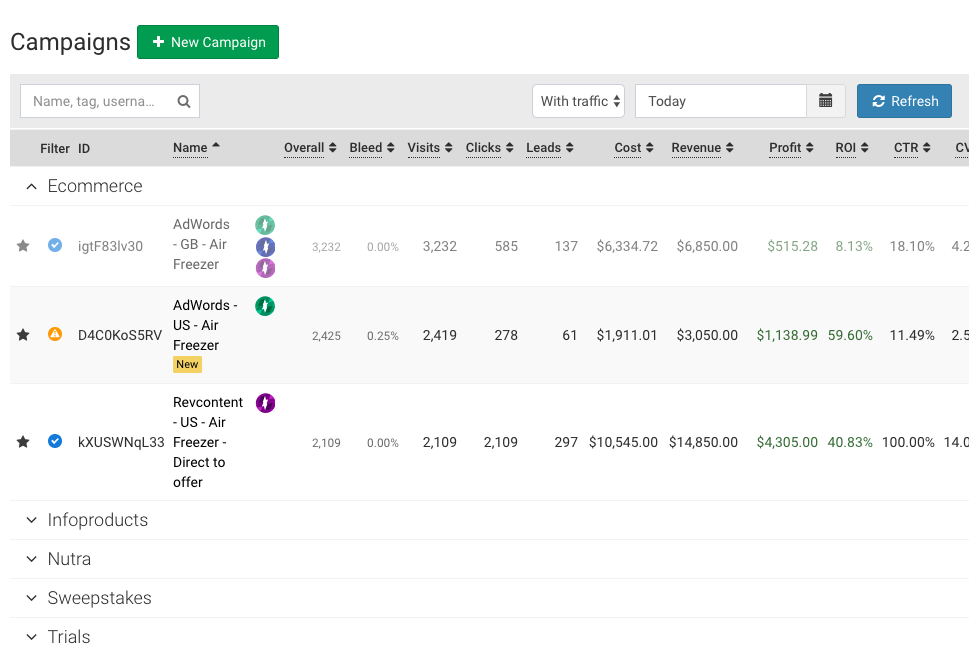
Okay, but why bother?
Affiliates and mediabuying teams of all types use some sort of structure for organizing campaigns. When you are creating and launching tons of different landing pages, offers, maybe even verticals keeping organized can be tough, and time-consuming. For this reason, people often don’t bother trying.
This creates inconvenience, if not issues, when:
- Finding back that one landingpage or offer in the
- This is where time really gets wasted, sorting through campaigns to find what you’re actually looking for.
These are just a few issues that may arise, but you probably have some frustrations of your own as well. That’s why bother, and start organizing your campaigns.
The value of getting organized
If not convinced yet, organized marketers are 397% more likely to say they’re successful. That’s nothing to ignore and it’s not a coincidence either. Getting organized frees up mental energy that you can focus on doing actual work.