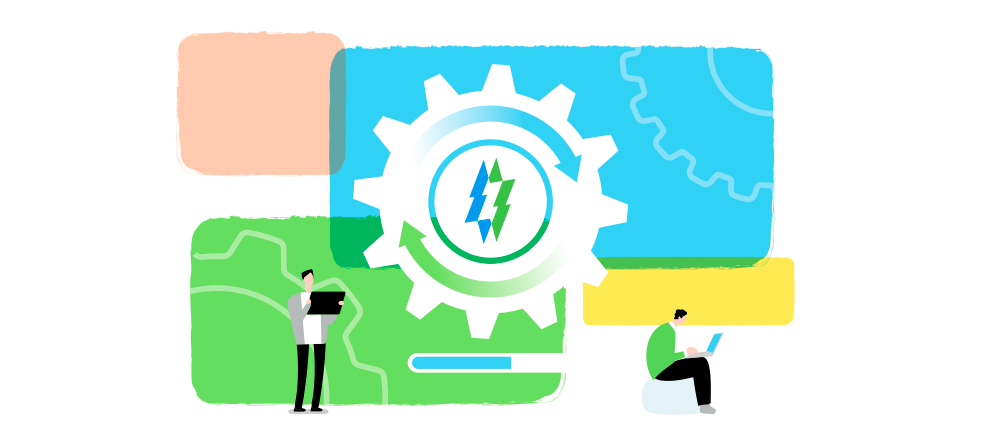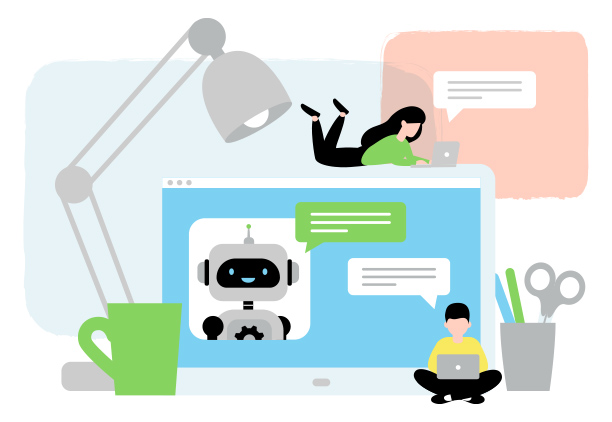We’ve been constantly working to add features that help support your business’ growth, especially as you’re scaling or adapting to new changes and challenges. Today we highlight our new Cap feature that helps you manage your conversions.
We’ve launched this feature that lets you set caps on daily, weekly, and monthly timeframes in different timezones. Learn more about this new feature below.
Lead Caps
Most Affiliate Networks have some offers that have a limitation on the number of conversions, also called Caps. The cap settings in Zeustrack help you manage these settings automatically, so you don’t have to monitor and redirect the conversions yourself. With Cap settings, visitors will be automatically redirected to whatever offer you set in Zeustrack cap settings.
You will find Cap settings in the Offer settings, per offer at the bottom of the page.

Get more details about the Caps settings from the documentation.