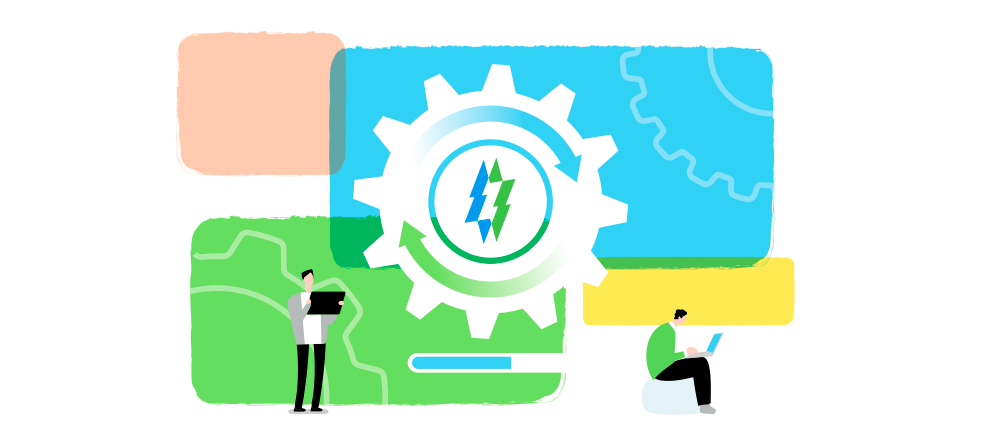What is the CR? The abbreviation stands for conversion rate. This metric is showing the ratio of the number of users who completed the target action to the total number of users who came to the offer page multiplied by 100: Conversions / Clicks * 100.
Where can you find this metric in Zeustrack? You can find the EPC column in the campaign, landers, flows, and offers reports.
How should I use this metric? It is calculated as follows: divide the number of conversions by the total number of users who visited the offer page, and multiply by 100. We get the result as a percentage. The higher this number is, the more attractive your offer to the target audience. This is another indicator of the quality and effectiveness of your advertising campaign.
Note: In the case when the CR is high, then you undoubtedly did a great job. But if the situation is the opposite, do not make hasty conclusions. It depends on the offer itself a lot. If you offer a user an expensive product or service, then even a low rate is already a success.